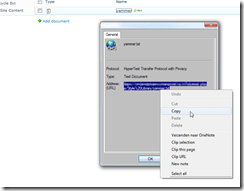Yammer and SharePoint 2010

Well … were are still using SharePoint 2010. So if you want tot emmed simply use the follow code into a HTML content (linked to document) for emmeding yammer ..
<script type=”text/javascript” src=”https://c64.assets-yammer.com/assets/platform_embed.js”></script>
<div id=”embedded-feed” style=”height:400px;width:500px;”></div>
<script>
yam.connect.embedFeed(
{ container: ‘#embedded-feed’,
network: ‘[put here the network name]’ // network permalink (see below)
});
</script>
step by step
1. enter your network name within the code snippet.
2. save the file as txt file
3. Go to your SharePoint site.
4. upload the file to your site en copy the path.
6. Edit the Content Editor webpart and copy the path to your file.
7 . that’s it!